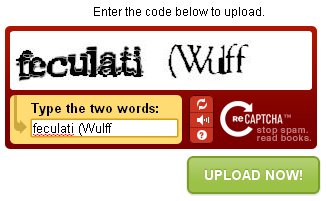-How to follow?
Click this button :
-How to print screen & post to tinypic/imgur:
Click this button :
And this will come up:
(click to enlarge)
Now choose the account you want to sign in with.
If you don't have one, create it.
Now this will come up:
And all you need to do is click "Follow this blog" button.
And this will come up, which means you succesfuly followed this blog
So, first open paint.
Click on "Start" menu and go to all programs - Accesories and you'll find it there
Now find this button on your keyboard
And press it.
Go to paint and right click your mouse - click "Paste"
Now crop your picture with the "Select" tool.
It's a square shape.
Now hit right click of the mouse and click copy.
Now make a new file by going to "File" - "New" and click paste. It should look like this
If you still didn't understan this then watch this video :
_____________________________________________________
Now that you are on this page click this
and choose the file you saved. (I recommend saving the file extension as .PNG)
Now, this will come up :
That's okay, just type in the code and click UPLOAD NOW! button.
You will be redirected to the new page and what you want is this adress :
That's mine adress, you'll get a new one.
So, copy this and paste it on the post for competition
__
If you have any more questions you're more than free to ask me.
:)